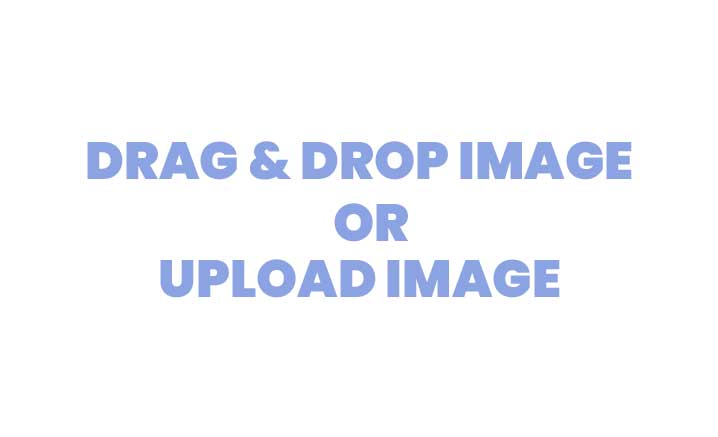Straighten Your Visuals: The Photo Straighten Tool
In the world of photography, capturing the perfect shot is an art, and sometimes, achieving that perfect alignment requires a bit of adjustment. Introducing the Photo Straighten Tool, a simple yet powerful online tool designed to help you straighten out those slightly bended or curved photos with ease. Whether you're a photography enthusiast, a professional photographer, or just someone with a penchant for precision, this tool offers a straightforward solution to align your visuals effortlessly.
Navigating the Photo Straighten Tool
Precision in a Click
The Photo Straighten Tool is a user-friendly solution crafted for individuals seeking to adjust bended or curved photos with simplicity and efficiency. Whether you've captured a picturesque landscape or a group photo that needs a slight correction, this online tool caters to your needs.
Straightening Made Simple
Straightening a bended or curved photo is a seamless process with the Photo Straighten Tool:
-
Access the Tool: Open the Photo Straighten Tool in your web browser. No installations or downloads are required.
-
Upload Your Photo: Select the photo you wish to straighten. The tool supports various image formats for flexibility.
-
Preview in Container: The tool provides a real-time preview of your photo within the container. This allows you to see the adjustments as you make them.
-
Adjust with Plus or Minus Buttons: Click on the plus or minus buttons continuously to make incremental adjustments. This intuitive process ensures that you have precise control over the straightening angle.
-
Real-Time Preview: The tool dynamically updates the photo preview with each adjustment, allowing you to achieve the desired straightening effect.
-
Download Your Straightened Photo: Once satisfied with the adjustments, download the straightened photo. The tool ensures a seamless and efficient process from start to finish.
Precision Control for Perfect Alignment
Tailoring Your Photo Straightening
The Photo Straighten Tool offers personalization options:
-
Incremental Adjustments: Make small, incremental adjustments using the plus or minus buttons for precise control.
-
Dynamic Preview: The real-time preview ensures that you can see the straightening effect as you make adjustments.
Accessibility and User-Friendly Design
Why Choose the Photo Straighten Tool?
-
Efficiency: Achieve precise photo straightening without the need for complex software or intricate settings.
-
Real-Time Preview: The tool's user-friendly design enables users to preview the straightening effect in real-time before finalizing.
-
Versatility: Use the Photo Straighten Tool for a range of photos, from landscapes to group shots.
Applications in Photography
Creative Uses of Photo Straightening
The Photo Straighten Tool caters to a variety of creative applications:
-
Landscape Photography: Correct slight bends in horizons for a perfectly aligned landscape photo.
-
Group Shots: Ensure that group photos are well-aligned and visually appealing.
-
Architectural Photography: Straighten out architectural elements for a polished and professional look.
Frequently Asked Questions (FAQs)
FAQ 1: Is the Photo Straighten Tool a free online service?
Absolutely. The Photo Straighten Tool is a free online service, available to all users without any hidden costs.
FAQ 2: Can I use this tool on both desktop and mobile devices?
Yes, the Photo Straighten Tool is designed to be accessible on both desktop and mobile devices, providing flexibility for users on the go.
FAQ 3: Can I revert the changes if I'm not satisfied with the straightening effect?
The tool doesn't feature an undo function. Users can re-upload the original photo to start fresh.
FAQ 4: Does the tool support other image formats besides commonly used ones?
The Photo Straighten Tool supports various image formats, including JPG, PNG, and more. Users can straighten photos regardless of their format.
FAQ 5: Can I straighten multiple photos simultaneously?
The tool is designed for single-photo straightening. Users can repeat the process for multiple photos.
FAQ 6: Can I straighten photos with irregular shapes?
The current version of the Photo Straighten Tool is optimized for regular photo shapes. Irregular shapes are not supported.
FAQ 7: Is there a limit to the size of photos that can be straightened?
While the tool is designed to handle various photo sizes, users may experience optimal performance with reasonably sized photos.
Conclusion
Achieve visual perfection with the Photo Straighten Tool. Whether you're refining landscape photos, group shots, or architectural captures, this online tool provides a quick and user-friendly solution. Tailor your photo straightening, preview in real-time, and download the aligned photo for seamless integration into your creative projects. Try the Photo Straighten Tool today and experience the ease of achieving precise photo alignment at your fingertips.